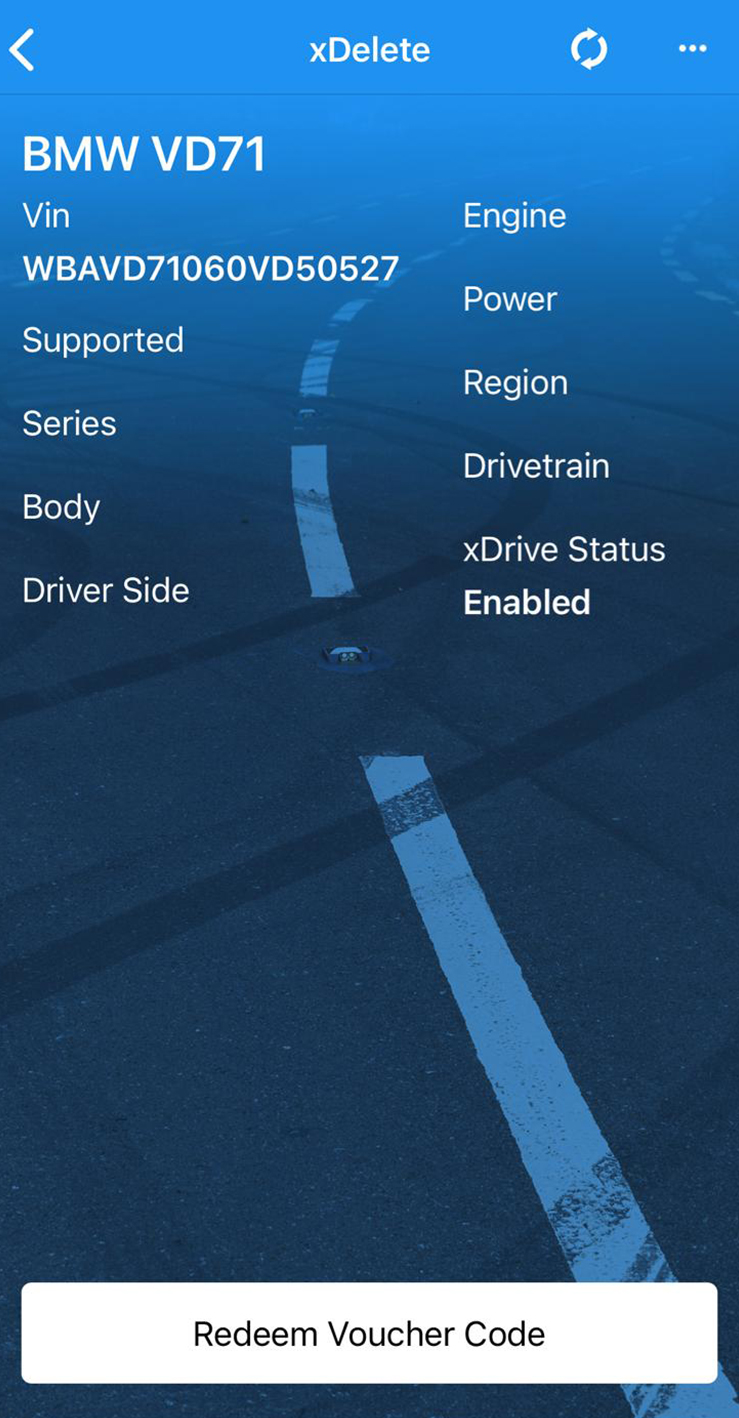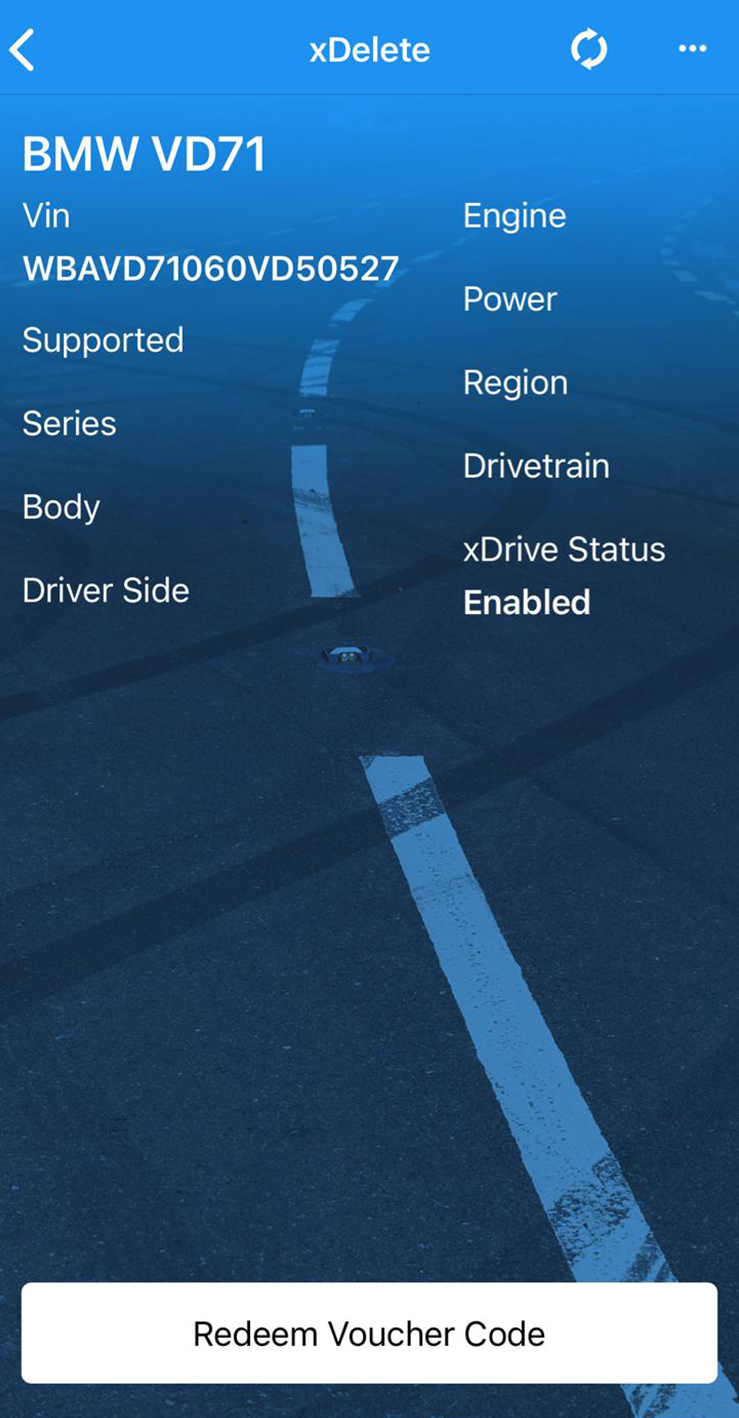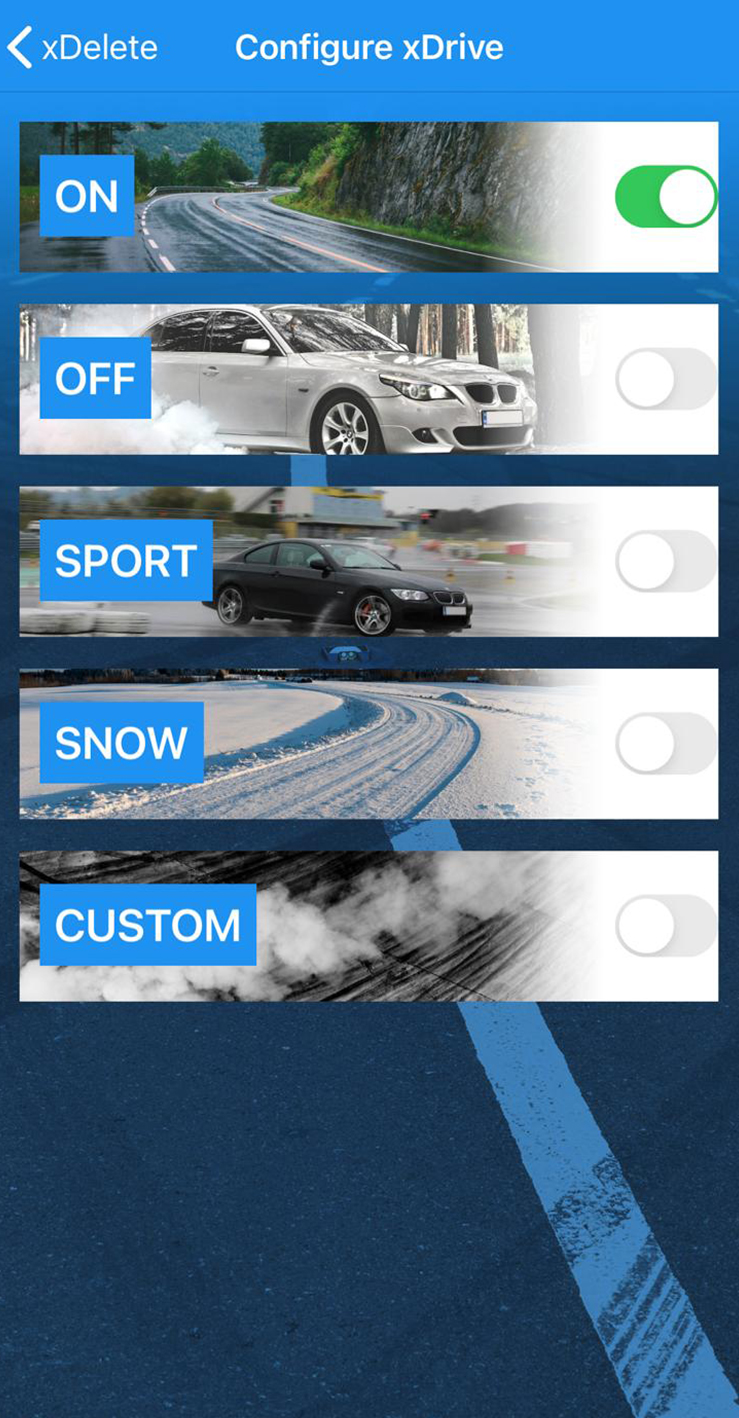| Table of Contents |
|---|
Account selection
There is a separate Login for xDelete Pro Users users! xDelete Pro Users users can find this Login in the left side menu on lleft-hand menu at the bottom and use their xHP Pro dealer account to log in.
General navigation
Once you are logged in, the app will show the car-list on the “my cars” application displays the list of vehicles on the "My Vehicles" page, which acts as the main screen. On the top left , you have can access to the side bar sidebar menu, which lets gives you access to all generic the general functions , that are not directly related to a certain specific vehicle:
My Cars
Send Logs
Knowledge Base
Settings
About
XDelete Pro Login
Logout
For all flash flashing operations, either click on the car symbol icon in the upper top right corner or manually select a vehiclecar. You can find more Information regarding flashing For more information about flashing, click here.
Buying licenses & redeeming voucher codes
Cars page
On the cars page, you will find the “configure "Configure xDrive Now” " button on at the bottom, A a refresh button on at the upper top right to resync re-sync your device with our servers, and right next to it, behind the 3 white dots, the miscellaneous functions:
Read fault codes
Clear fault codes
Calibrate clutch
Recode ECU
Full Backup Flash
Configuration xDrive
| Tip |
|---|
More information about the individual Configurations can be found Find out more about each configuration here. |
| Info |
|---|
Make sure to obey follow the rules from How to connect to your car before starting a flash! Here you can check the Connect Diagram, for recommended hardware,if you are not sure. |
Back to the Overview Page.