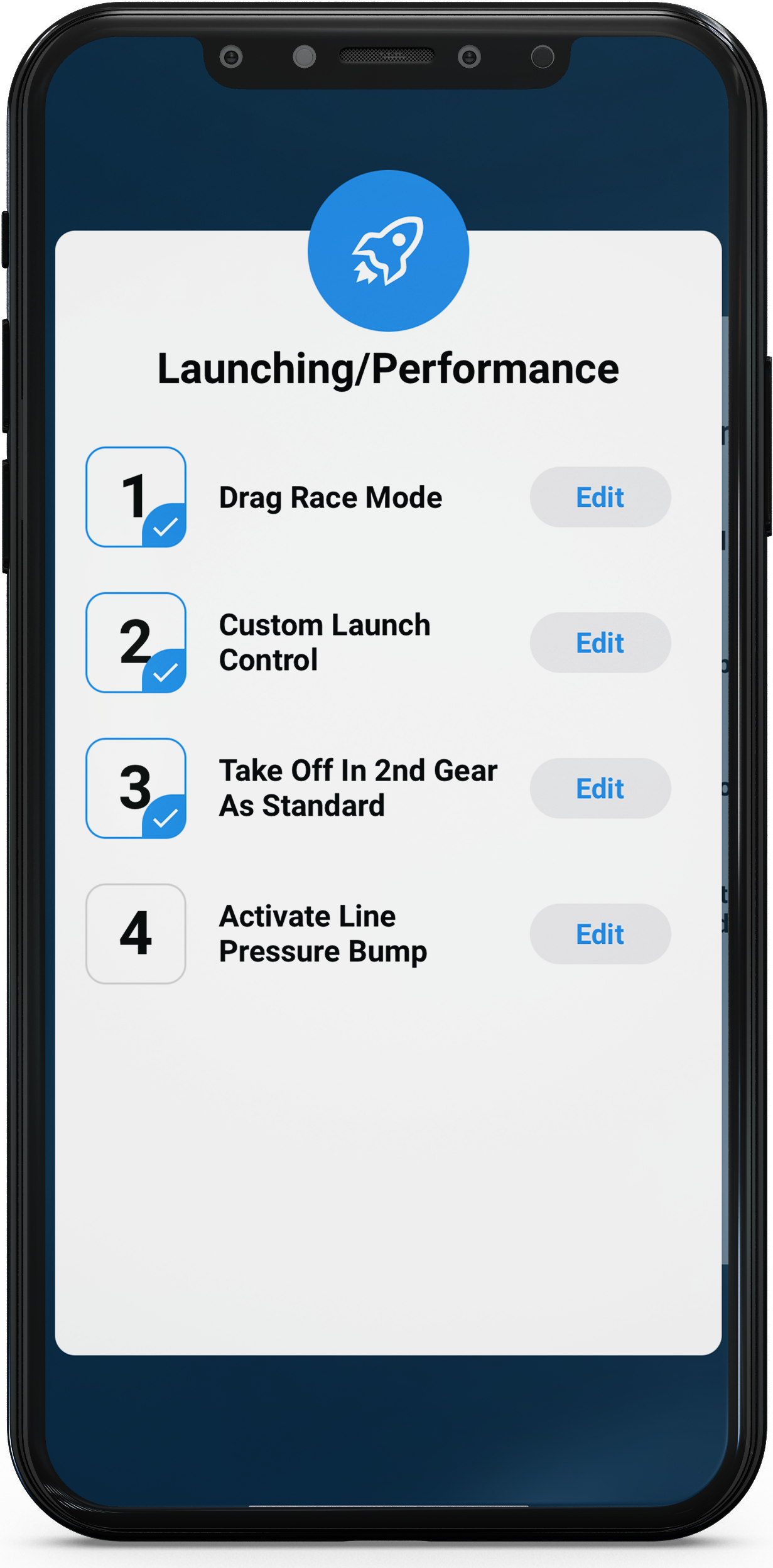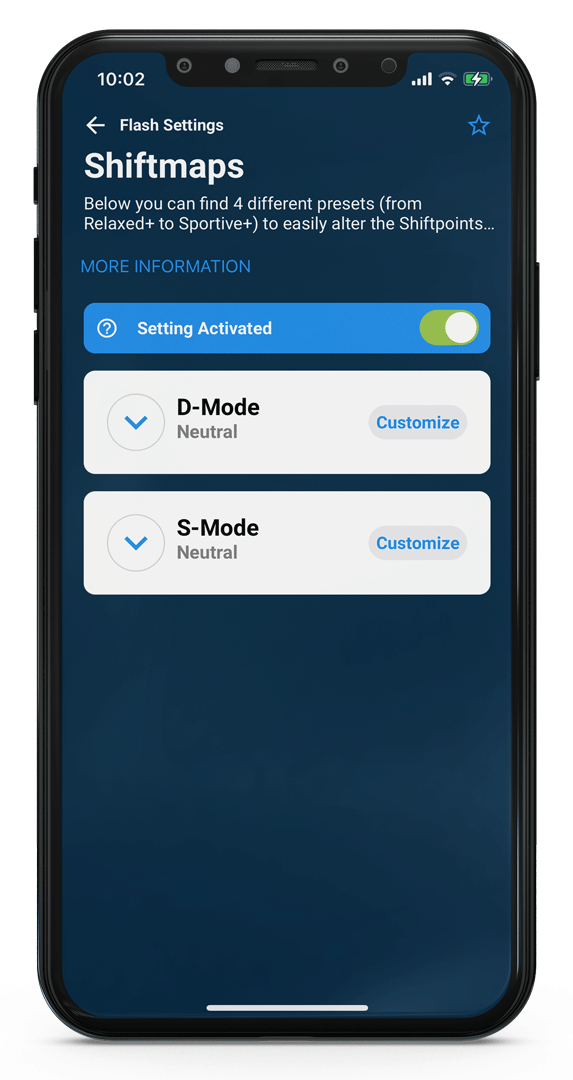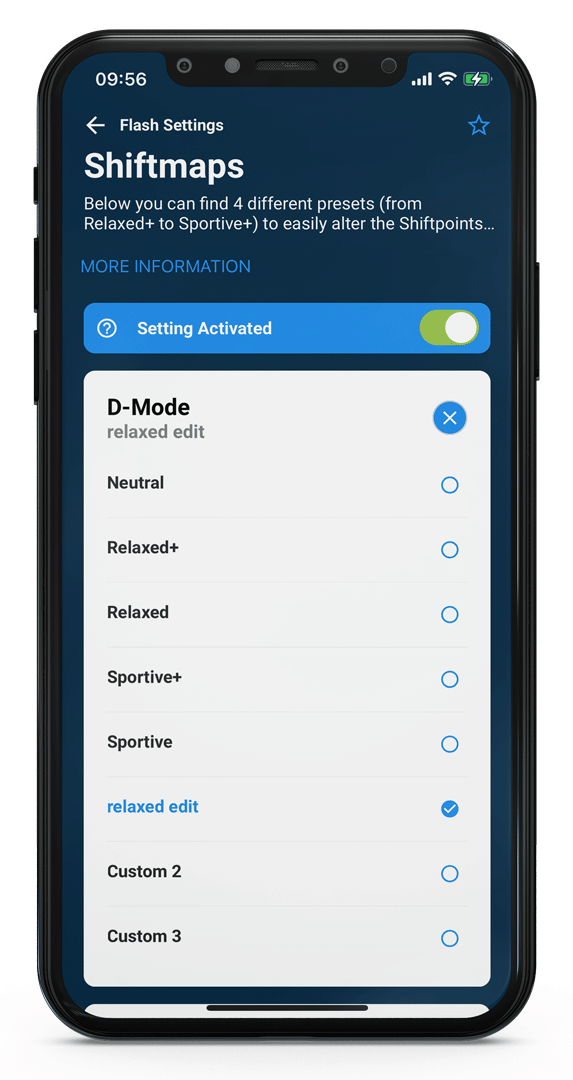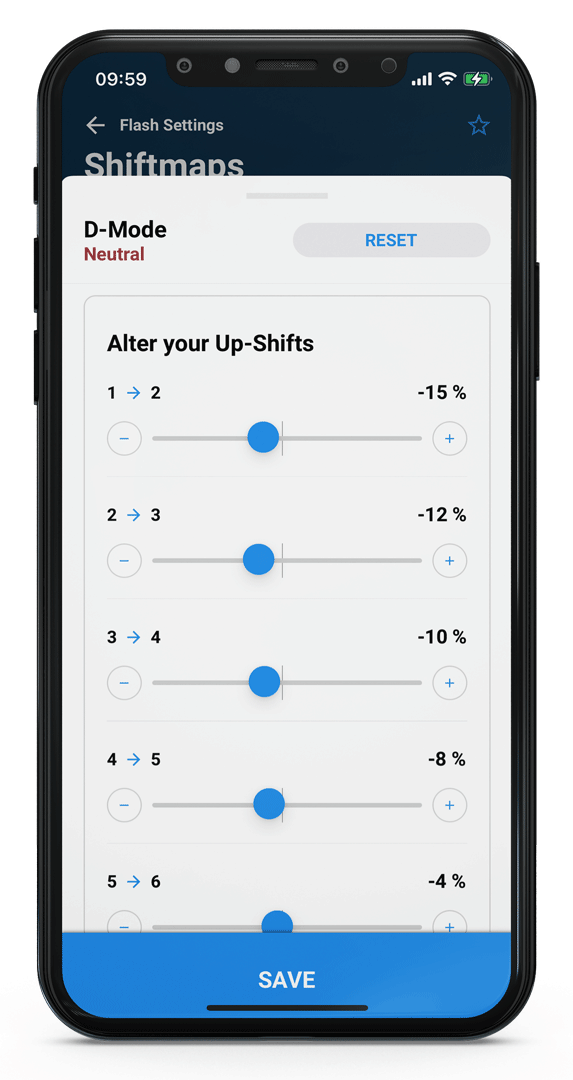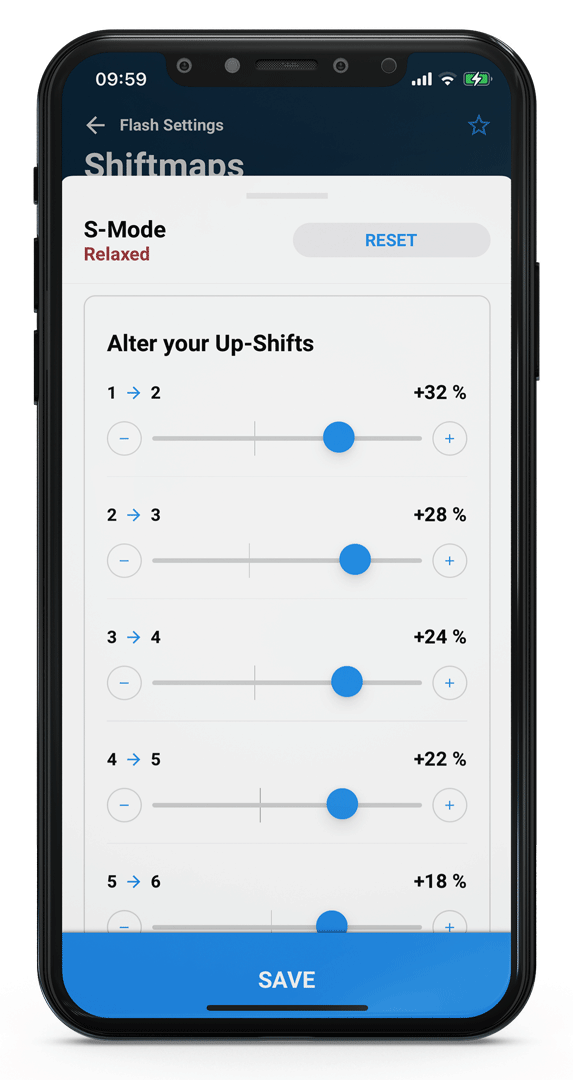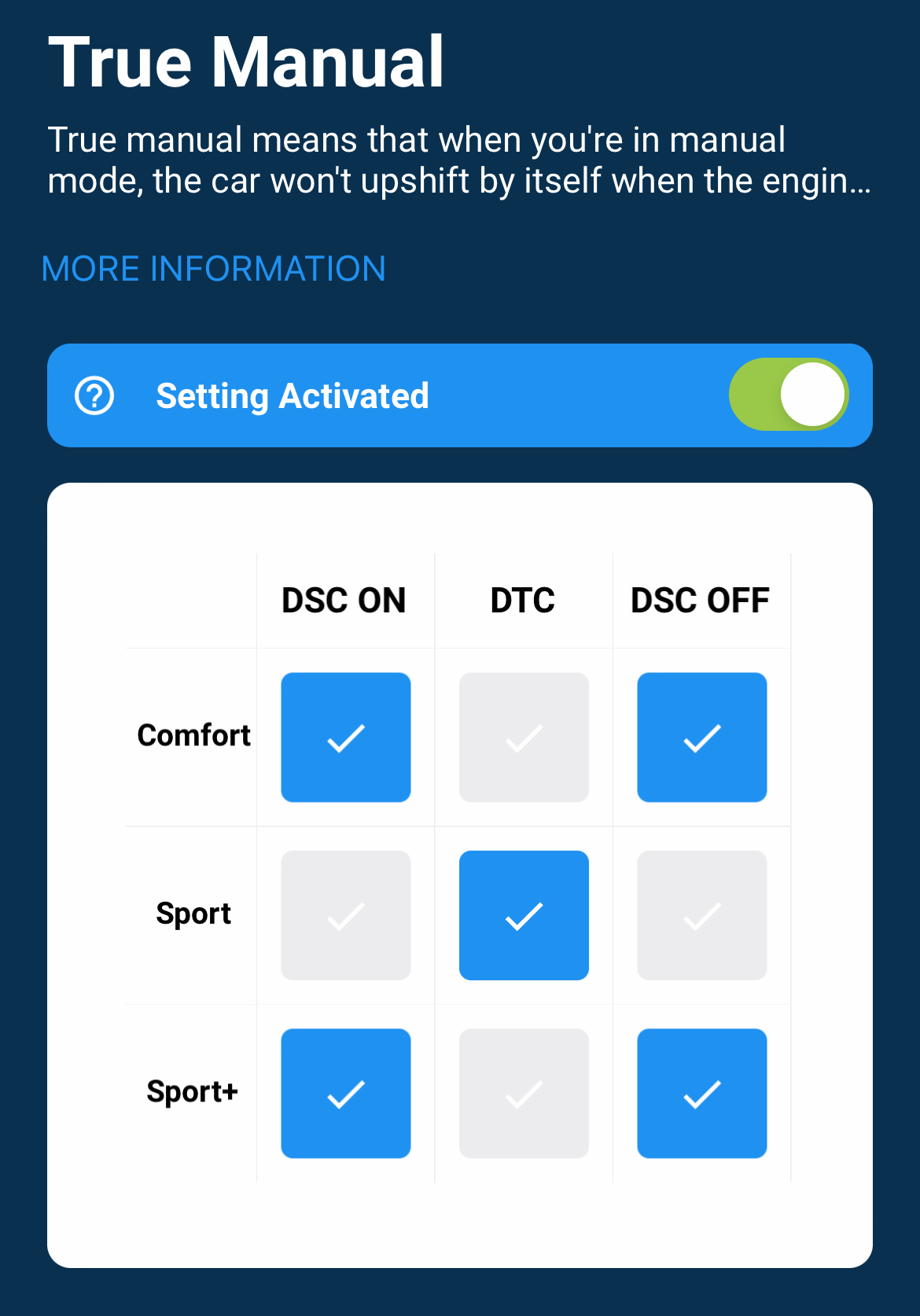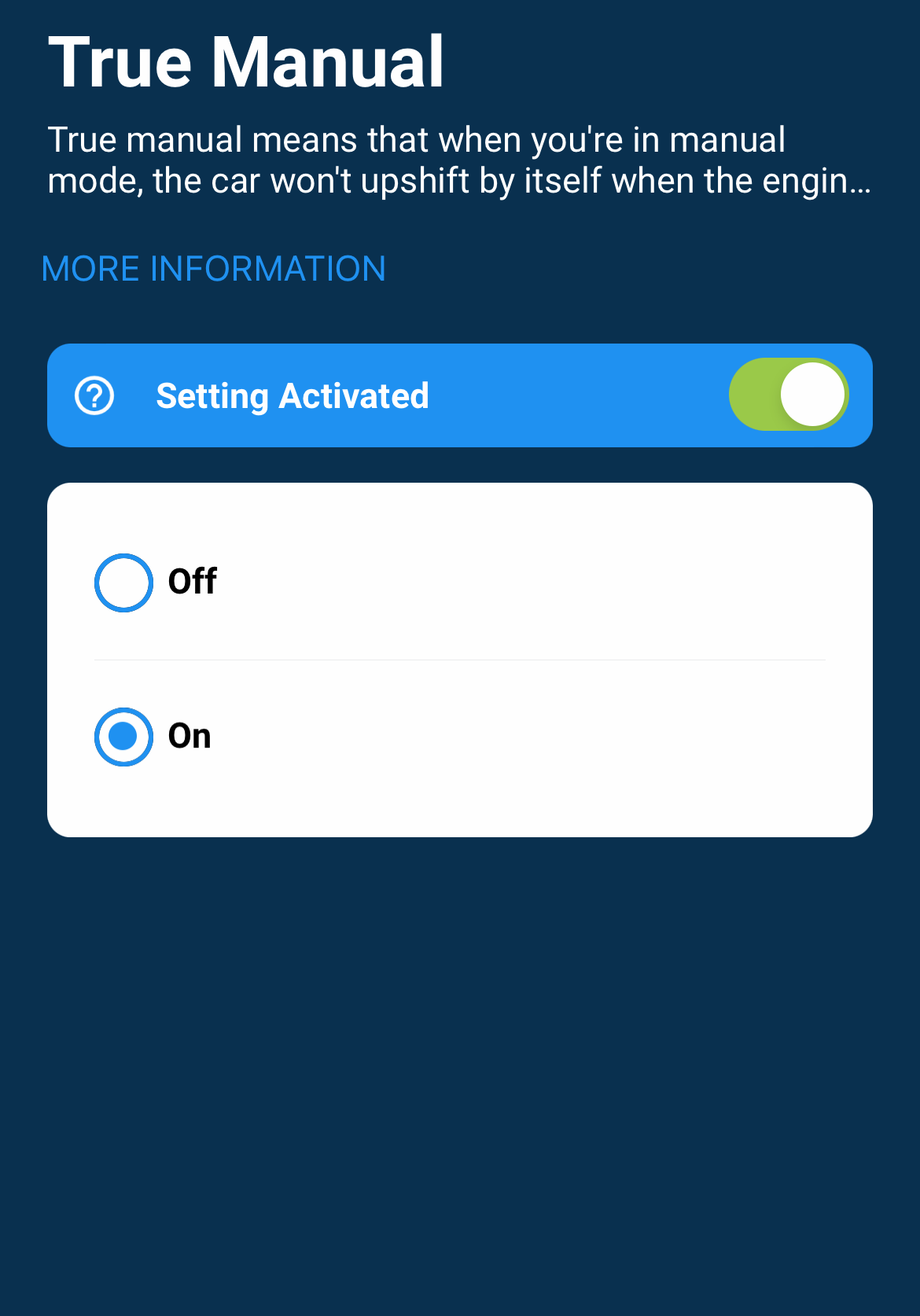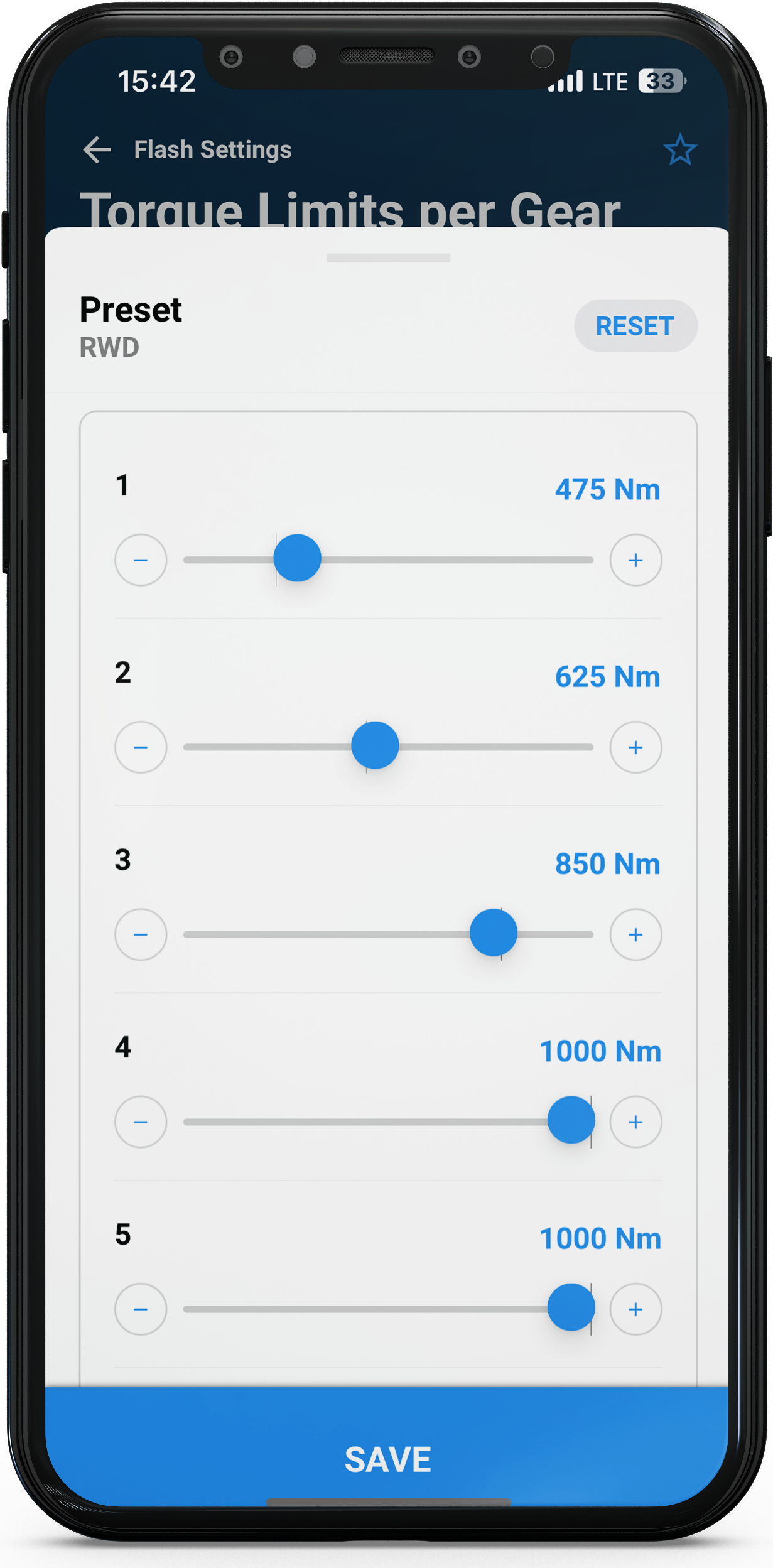| Table of Contents |
|---|
Flash Settings 8-Speed
xHP has “Flash Settings”, allowing the user to change specific settings before flashing an OTS or Custom Map. This injects these user-defined values into each map before it is flashed.
Use is simple:
adjust the desired settings
save the settings
flash any map to apply the settings.
You must flash your car after changing settings. Being connected to the car is not enough.
You can access the module via the “edit” button. right next to “Flash Settings” at the bottom.
Please note that the module is not available for all vehicles and engine/gearbox combinations.
| Info |
|---|
Due to the different generations of transmission controllers used by BMW during production, some cars may not support all existing custom features. To see what Flash settings your specific car can support, connect the app to your car and click on it. Then click on “FLASH THIS CAR” and then on “Edit” right next to “Flash Settings”. This can be done without purchasing a licence. |
“Drag Race Mode” is designed to squeeze the absolute maximum out of your transmission and improve your 0-60 and 60-120 times! Torque reduction during shifts is entirely disabled, shift pressures are maxed out, and clutch protection thresholds are raised so you can put the full power of your engine to the ground no matter what.
The absence of torque reduction during shifting results in better acceleration times. This is especially true on turbocharged cars, as the engine does not have to reduce boost during the overlap phase of the transmission. To compensate for the additional load on the clutch packs, shifts are made with the maximum possible pressure. The standard safety thresholds for clutch load are increased accordingly.
The 8-speed transmissions use a similar logic in Launch Control mode, but Drag Race mode furthers this idea. Launch Control mode is also internally disabled on some cars after reaching a specific counter. In Drag Race mode, the LC counter is disabled and is permanently available.
Drag Race mode is automatically activated in Launch Control mode and Sport+/DSC OFF mode (8-speed) or Manual mode (6-speed). The increased pressure only becomes noticeable above about 40% throttle. Everyday daily driving in Comfort/D is unaffected.
Please note that this is a real performance feature, causing more wear on your transmission and should not be used permanently.
All our stages are typically developed within the transmission limits to ensure unaffected longevity and stock-like trouble-free operation.
Drag Mode deliberately ignores these limits for maximum performance and should only be used in particular situations, such as drag strip competition! Drag Mode can be applied to any of the stages or even to your stock file.
| Info |
|---|
The Activation Threshold, when Drag-Mode gets activated by the throttle pedal position, can be adjusted:
|
| Note |
|---|
Please note, that expected wear on clutch packs is around 4 times higher and transmissions in less than optimal working-state can develop mis-shifts! |
Launch Control is a 2-step process. It is only activated when your car is in S/Sport+ or S/Traction mode.
Stop your car in a safe, and make sure it is a level and straight road.
Move your gear lever to S and put the car in Traction or Sport+ mode.
Now apply the brake VERY firmly and quickly apply full throttle with the kick-down switch depressed. On cars with LC from the factory, you will see "Launch Control active" on your dashboard.
The amount of boost/torque your car can build up while the brake is depressed is set with the "Set Launch Torque" slider.Release the brakes to launch your car.
After releasing the brake, the car will attempt to manage torque and traction according to programmed presets, which can be adjusted up and down with the "Torque Scaling After Launch" slider.
0% is the factory setting, optimised for stock cars. Tuned cars may require different settings.
Feel free to experiment with these settings to find your personal best.
| Info |
|---|
If the DSC is switched OFF completely, LC is not engaged and these settings will have no effect. |
| Note |
|---|
Be aware that especially on AWD vehicles a full load launch with raised Launch Control settings- puts serious stress on all components, eventually including all 4 wheels spinning on the first few meters. |
The TQ allowed during brake boosting (Launch Torque) is limited through the 1st Gear TQ Limiter (see “TQ Limits per Gear”) and the torque multiplication of the Torque Converter. For instance, on a stock 335i F30, the maximum allowed Torque during brake boosting is 300 NM (220 ft-lb). If raising the “Launch Torque” slider does not lead to more boost, you need to gradually raise the TQ Limit for 1st Gear as well.
Override Brake Boost Protection
| Info |
|---|
Brake Boosting means building torque against the applied brake es during a standstill. On turbocharged vehicles this allows the turbo to spool and have a certain amount of boost ready when releasing the brakes. |
The ZF6HP and ZF8HP use a torque converter to amplify the torque coming from the engine before it enters the rest of the driveline. This amplification must be considered while brake boosting to protect the transmission and the rest of the driveline.
The typical torque multiplication factor for ZF torque converters during brake boosting is around 1.75 - 1.9. (Engine speed > 800 rpm and turbine speed: 0 rpm).
| Panel | ||||||||
|---|---|---|---|---|---|---|---|---|
| ||||||||
Example: A standard 335i F30 sends 400 Nm of torque from the engine. This is amplified to around 750 Nm (400 * 1.9) before the torque goes through the transmission. Through the gear ratios of the transmission and final drive, this torque is further amplified and so you end up with a whopping ~ 11,300 Nm (~ 8330 ft-lb) of torque driving your wheels. Here is the full calculation: Brake Boosting Gear 1: 400 Nm * 1.9 [Torque Converter] * 4.714 [Gear1] * 3.15 [Final Drive] = 11.285 Nm Brake Boosting Gear 2: 400 Nm * 1.9 [Torque Converter] * 3.143 [Gear2] * 3.15 [Final Drive] = 7.524 Nm |
This makes torque converters great for launching vehicles, but due to the amplification, the allowable torque from the engine needs to be limited. This limit is independent of any other torque limits and is only applied during the boost phase of the converter.
It is hard-coded per transmission variant (6HP21, 6HP28, 8HP45, 8HP50, 8HP75, etc.) and cannot usually be changed by the calibration engineer. There is a good reason for this: even small changes result in substantial torque jumps after the converter.
The override function in xHP has five settings from 5% to 15% to increase the allowable torque, OR you can turn the protection off completely. If OFF is selected, the engine torque is not limited by this particular function but only by the corresponding gear limiter. (Gear 1 or Gear 2)
| Panel | ||||||||
|---|---|---|---|---|---|---|---|---|
| ||||||||
Example: Here is the calculation for a tuned 335i F30 with a maximum torque of 600 Nm. The standard Brake Boost Limiter limits the maximum torque during boosting to about 400 Nm. Gear 1, Stock Protection: 400 Nm * 1.9 [Torque Converter] * 4.714 [Gear1] * 3.15 [Final Drive] = 11.285 Nm Gear 1, 5% Raise: 420 Nm * 1.9 [Torque Converter] * 4.714 [Gear1] * 3.15 [Final Drive] = 11.849 Nm (+ 564 Nm) Gear 1, 15% Raise: 460 Nm * 1.9 [Torque Converter] * 4.714 [Gear1] * 3.15 [Final Drive] = 12.978 Nm (+ 1.693 Nm) Gear 1, OFF: 600 Nm * 1.9 [Torque Converter] * 4.714 [Gear1] * 3.15 [Final Drive] = 16.927 Nm (+ 5.642 Nm) |
| Info |
|---|
Please note the immense torque gains at the wheels. If the limiter is set to OFF and full boost is applied, this will easily overwhelm the power of your brakes (the vehicle will continue to move forward even though the brakes are fully applied) and may also cause the clutches in the gearbox to slip. (Possible fault code: Gear Ratio Monitoring and limp mode triggered) Depending on the traction available, it may also cause components such as the rear differential or axles to snap when launching. |
| Note |
|---|
This function is a specific offer for Drag Racing purposes only and is NOT intended to be used on standard road vehicles. This feature is a special offer for drag racing purposes only and is NOT intended for use on standard road vehicles. |
All 8HP transmissions share a 1st Gear with a very short ratio. Particularly on higher-powered cars, staying in second gear at a standstill adds to the comfort of everyday driving (you save one gear change at each junction). It can even help optimise 0-60 times on high-powered RWD cars with limited traction.
xHP lets you choose whether to activate this function for D, S, or both modes.
There is no downside regarding wear, as torque converters transmit torque through fluid rather than friction plates (as in a manual or dual-clutch transmission).
The transmission reverts to standard behaviour when necessary, for example, in the following situations:
When activated for D mode only, the transmission will revert to 1st gear when shifting to S and/or setting Sport or Sport+ with the DEC switch.
In D/Comfort mode, the transmission immediately returns to 1st gear when Kickdown is activated. (emergency function)
On a cold start (some cars)
On a gradient or with a trailer attached
When the transmission is overheated
| Info |
|---|
Should you be primarily using your shift paddles and drive around in “Manual” mode, then please leave the “Permanently Lock 2nd Gear” option unchecked. |
Line pressure" is the main pressure at which the transmission operates outside of gear changes.
The primary input for calculating the line pressure is the torque value sent by the car's engine computer (ECU, DME).
The pressure is regulated by an electronic valve controlled by the TCU (Transmission Computer).
ZF transmissions typically operate with a maximum oil pressure of 16-20 bar. The higher the pressure, the higher the clamping force of the clutches and the higher the maximum torque that can be transmitted through the clutch pack before it starts to slip and quickly burns out.
This custom option adjusts the transmission mapping to allow about 5 to 15% more peak pressure.
Typically, ZF transmissions can easily handle the typical torque increase of Stage 1 or 2 engine tune when fitted with an xHP OTS map. However, for very high power increases, this option can make the difference between whether your clutch pack can cope.
| Panel | ||||||||
|---|---|---|---|---|---|---|---|---|
| ||||||||
Setup hint: This is not normally not needed for standard tunes. |
Decoupling at a standstill is a comfort and fuel economy feature that minimises vibration at a standstill and reduces fuel consumption.
This function is active when a gear is engaged at a standstill. Through the torque converter, automatic transmissions create a constant power flow to the wheels when a gear is engaged. This means that the engine must overcome the torque converter's oil pressure when idling.
Decoupling cuts off the power flow after the torque converter by opening a clutch inside the transmission. This allows the engine to idle freely with minimal vibration and low fuel consumption. When the brake is released, the clutch automatically closes to reconnect the power flow.
In comfortable cars, this process is often perceived as a slight delay when moving off. In older/higher mileage cars, the opening/closing of the clutch is sometimes perceived as a slight jolt in the driveline. This function can be used to disengage the clutch at a standstill permanently.
This function sets your transmission to ECO mode without the sluggish throttle response usually associated with ECO-Pro mode. This makes saving fuel easier and more comfortable than the factory ECO-Pro mode.
Depending on your driving environment and habits, this function can save up to 0.5 l/100km.
The function is only active in D-Comfort. Other driving modes (D-Sport, S-Sport, manual, etc.) are unaffected.
| Info |
|---|
Please note, that changes done by the Shiftmap-Editor will not be applied for D-Mode, if this function is active. |
| Status | ||||
|---|---|---|---|---|
|
Sailing (known as 'coasting') allows the car to disengage from gear and idle the engine when the driver releases the accelerator.
Mild-hybrid models switch off the engine during sailing/coasting, depending on the current traffic situation and/or driving style. The car automatically decides when to use coasting.
Use this custom setting to override and completely suppress 'Sailing/Coasting'. It is particularly useful on newer mild hybrid models, which no longer have a dedicated button for suppressing coasting.
The Stop-Go function makes the transmission stay in 2nd Gear at a standstill when a traffic jam situation is recognized. It's a comfort function to avoid continuous cycling between 1st and 2nd Gear in "Stop-Go" situations. Users can choose to turn this function ON or turn it OFF completely.
When a traffic jam is detected, the Stop-Go function keeps the transmission in 2nd gear. It's a comfort function to avoid constant shifting between 1st and 2nd gear in stop-go situations. The user can choose whether to enable or disable this function.
| Info |
|---|
Stop-Go: OFF ignores the traffic jam detection and lets the transmission shift between the 1st and 2nd gear. Stop-Go: ON does not mean that the transmission always uses 2nd gear when the car is stationary. This is only the case when the car detects a traffic jam-like driving situation. If you want to use 2nd gear as standard for moving off, use the appropriate Flash Setting. |
| Status | ||||
|---|---|---|---|---|
|
Most BMWs turn off their engines when they come to a complete stop in "Comfort Mode".
Use this custom feature to disable the start/stop function completely so the engine no longer turns off when coming to a stop.
Normally BMW cars are mapped to use higher shift points in Cruise mode when S or Sport/Sport+ is selected.
This custom option disables this behaviour on most vehicles. There are different ways of calculating shift points during “Cruise Mode”, so this option may not work on all cars.
The shiftmap editor allows you to change all shift points in D- and S-mode to suit your personal preferences. For example, you can make your car shift later from 1st to 2nd gear when accelerating, or vice versa. Or keep the car in 6th gear longer when accelerating on the motorway.
For an easy start, xHP offers four presets: Relaxed, Relaxed+, Sport and Sport+.
These presets make it easy to test your car and experience the changes quickly. Select a preset and flash any map again. xHP will automatically apply the presets to your shiftmap during the flash. Presets work with your stock calibration and all OTS maps and custom files that are flashed.
Relaxed and Relaxed+: Your car shifts up earlier and is less eager to downshift when you press the accelerator.
Sportive and Sportive+: Your car shifts up later and stays in lower gears longer. It responds more quickly to throttle inputs and is more willing to shift down.
Shiftmap Editor: Editing Presets
For further customisation, you can edit any presets and save your changes in up to three custom slots. Select a preset from the drop-down list and click the toolbox icon.
This will load the preset into the editor and reveal its saved settings. You can edit each up- and downshift and then save your changes to one of the three custom slots.
The presets themselves remain untouched, so you can always return to them. Your Custom Slots are also exported when you use the Import/Export feature, so you can easily share them with other users!
Shiftmap Editor: Setup hints
The shiftmap Editor allows you to change all shift points in D- and S-mode to your personal preference. A "shiftmap" comprises 14 lines spread across the throttle input.
The upshifts and downshifts can be configured independently. The settings made in the editor are always relative to the flashed map. You do not set exact shift points, but you can change the shifting of a given OTS or custom map! The range is from +50% to -50% for each shift.
| Panel | ||||||||
|---|---|---|---|---|---|---|---|---|
| ||||||||
Example: If your 5-6 shift normally occurs at 50 mph under light load, but you want it to occur at The same goes for downshifts. If your gearbox normally downshifts at 40 mph from 6->5 when coasting, but you want it to happen at 50 mph, pull the slider for 6->5 up to +25%. |
Make sure you make sensible changes. If you change 1-2 up, you should do the same gradually with the subsequent shifts to get a 'natural' shift feel while driving. A good rule of thumb is to make larger changes in the lower gears and smaller changes in the higher gears.
However, you are free to experiment with these settings. xHP pre-calculates and validates all changes against each OTS map stored on the unit. A fixed set of rules is applied to correct 'wrong' settings and prevent deadlocks automatically. Such a deadlock could occur if your 2-3 upshift point were set below the 3-2 downshift point or if an upshift resulted in a target RPM below engine idle.
Below is an example of how the standard Stage 3 map of a 335i in D-mode can be turned into a very comfortable and low-shifting map:
UPSHIFTS
1->2: - 24%
2->3: - 20%
3->4: - 16%
4->5: - 12%
5->6: - 8%
6->7: - 4%
7->8: -+0%
DOWNSHIFTS
2->1: 0%
3->2: 0%
4->3: - 2%
5->4: - 2%
6->5: - 2%
7->6: - 2%
8->7: - 2%
This is just an example, but users are encouraged to experiment and find their own personal best shiftmap. The Shiftmap Editor allows you to change the character of a given map quite significantly by moving a few sliders.
This option will always keep the stock shift points, no matter which maps you flash.
With this feature enabled, changes in the shiftmap Editor will be relative to the stock shiftmaps, not the shiftmaps of any OTS map you may have flashed!
This function allows you to adjust how much torque reduction the transmission requests from the engine during upshifts. Just as in a manual gearbox, where the driver presses the clutch while releasing the accelerator, the automatic transmission requests the engine to reduce torque as it shifts from one gear to another.
Lowering the amount of torque reduction (slider to -) can reduce turbo lag after shifts, especially in the lower gears. Conversely, raising the amount of torque reduction (slider to +) can produce faster/sharper shifts.
The primary purpose of this function is to fine-tune your shifts to your current engine setup, as any aftermarket component or tuning will slightly alter the engine's behaviour during shifts.
Tuned cars with large turbos may work better with less reduction compared to cars with stock turbos. If you experience a bit of "lag" on a particular shift, you can also try lowering the torque reduction by a few percentage points until it smooths out.
Simply minimising all values won't do the trick, as lowering the amount of torque pulled during a shift will put more strain on your clutches and extend the shift time a little.
| Panel | ||||||||
|---|---|---|---|---|---|---|---|---|
| ||||||||
Setup hint: |
| Status | ||||
|---|---|---|---|---|
|
| Status | ||||
|---|---|---|---|---|
|
| Note |
|---|
This flash setting is obsolete and was replaced by the Ignition-Cut Shifting. If you do want to have the same functionality with the Ignition-Cut Shifting flash setting, move the “rpm” and “Nm” sliders of the “Standard” and the “Fast” settings (if availbale) all the way to the right and save them. |
The 8HP transmission supports two shift modes (Soft and Hard), which can be combined with any driving mode (Comfort, Sport, Sport+). Stage 2 and 3 maps use both modes, while stage 1 retains the factory settings. Whether a car uses only the soft mode or both modes from the factory varies from model to model.
xHP mostly uses:
“Comfort” uses soft shifts
“Sport” uses both soft and hard shifts
“Sport+” uses fast & hard shifts.
While this is a technical necessity in Sport+, the user is free to switch off the hard shifts in Sport.
The difference can easily be felt by the driver, as the hard shifts cause noticeable 'shocks' in the car's structure with every gear change. This is completely normal and does not damage the transmission or the car.
ZF has developed these modes, and OEMs use both modes as a marketing tool to differentiate between comfortable and sporty cars in their product range.
True manual means that when you're in manual mode, the car won't upshift by itself when the engine reaches the redline. Instead, it will hit the rev limiter like a car with a manual transmission.
The rev limiter will still protect the engine from over-revving.
Usually, this behaviour is desired for drifting or track racing. Depending on your car, this panel allows you to activate/deactivate True Manual for certain modes or generally switch it on/off. This depends on how the factory calibration is structured and differs for 8-speed, 7-speed and M cars.
| Info |
|---|
True Manual always overrides a setting in the "Max. RPM" panel. When setting a target RPM for M-Mode it will be ignored in those modes, where True Manual is active. |
| Info |
|---|
F-Series Cars: The F-Series car architecture does not allow certain DEC (Sport level) and DSC modes to be combined. For example, it is not possible to combine Sport with DSC OFF. As soon as DSC is set to OFF or DTC (Traction) mode, the sport level reverts to "Comfort". Therefore those combinations are disabled in the interface. |
| Note |
|---|
If you only activate the "True manual" setting in non-M cars but do not select a mode it should be active in; then you turn the "True manual" OFF in all modes. |
The 6- and 8-speed automatic transmissions have three different shift speeds (Standard, Medium, Fast), which the TCU selects during driving based on several parameters.
For example, when the sport button is active, when the car is in manual mode or when the driver presses the accelerator quickly. Sometimes, the shift speed can also be limited generally, for example, when towing a trailer or during cold running.
The shift programs can be reassigned to this panel. For example, you can set the "Fast" program always to be active.
(= set “Standard” and “Medium” to “Fast”)
Or you can set the "Medium" shift program as the minimum available speed.
(= set “Standard” to “Medium”)
8-speed transmissions can cut off operation on one or more cylinders during shifting. This leads to faster shifting at the expense of smoothness and creates a distinctive exhaust note during shifts (braaap).
With this setting, you can configure the RPM and torque thresholds for each shift mode (Standard, Medium, Fast), at which point the transmission requests for cylinders to be cut off during shifts.
For example, when setting the “Standard” mode to 300 Nm and 4000 RPM, the transmission will request an Ignition-Cut shift when the current torque is above 300 Nm and the current engine speed is above 4000 RPM. “Standard” shift speed is usually used in “Comfort” or “Eco mode”, while “Medium” and “Fast” modes are selected depending on factors like DSC mode, “Sport” button state, throttle position and more.
This option only applies to gasoline engines.
| Info |
|---|
For former “Soft Shifts in Sport mode” users This flash setting is obsolete and was replaced by the Ignition-Cut Shifting. If you do want to have soft shifts in sport mode, move the “rpm” and “Nm” sliders of the “Standard” and the “Fast” settings (if available) all the way to the right and save them. |
| Status | ||||
|---|---|---|---|---|
|
This custom feature allows you to configure whether the transmission switches to S-mode or directly to M-mode when you tilt the automatic transmission lever to the left.
When this flash setting is activated, and you put the lever into the left position, “M-mode” is automatically activated. There is no more “S-mode”.
Allows the user to enable/disable the use of the kick-down switch.
There are two settings, Enabled and Disabled, which override the default settings in the map.
Kickdown Disabled does NOT mean that the car won't downshift, but the extra downshift initiated through Kickdown will be suppressed.
| Note |
|---|
Please note that all functions related to Kickdown will be disabled as well, e.g. Launch Control, Max Performance Mode etc. |
Throttle blips are used to adjust the engine speed during downshifts. This function allows you to set the aggressiveness of your downshift blips in manual and S-Mode.
The main aim of rev-matching is to speed up downshifts by actively matching the engine rpm to the target rpm in the target gear. This is achieved by applying a short blip to the throttle during the transition between 2 gears.
Users can change the intensity of this blip by +-50% compared to the setting in any of the OTS maps or custom maps used.
Higher values result in more audible and faster blips but can be uncomfortable.
Lower values will result in slower but smoother rev-matching.
| Info |
|---|
This feature does not support all vehicles/maps. |
| Status | ||||
|---|---|---|---|---|
|
Lend your high-performance vehicle safely to your children, or ensure the garage mechanic does not show off your car to his mates. Valet Mode can be applied to any map and works safely in all driving environments.
Limits your vehicle's power to approximately 100 hp in lower gears and 130 hp in higher gears.
Limits max. RPM to approx. 2500-3000 (depending on vehicle)
Disables kick down
Prevents premature downshifting in manual mode (max. 2500 rpm)
Locks the transmission in its slowest operating mode
Disables launch control/brake boost.
Allows users to set their own WOT (Wide Open/Full Throttle) shift points. "Max RPM can be set separately for D-, S- and M-modes.
These values are only used when the kickdown switch (the resistance at the end of the throttle travel) is not activated.
Limiting torque in the lower gears, especially on high-performance RWD cars, can improve traction and make driving easier.
xHP offers a range from 300 Nm (221 ft-lbs.) to a maximum of 1000 Nm (737 ft-lbs.) for each gear.
It can limit boost in the lower gears or limit total engine power in all gears to protect powertrain components.
The electronic limiter requests the ECU (engine control unit) to reduce torque when the set limit is reached.
The ECU then takes the necessary measures (closing the throttle/lower boost/lower timing) to maintain this limit. The same method is used during shifting when the TCU (Transmission Control Unit) takes control of the torque produced by the engine to improve shifting.
This method of control works continuously and within fractions of a second.
We have also included presets for RWD, RWD with sticky tyres and AWD cars to get you started. Start with these settings and test how your car behaves in your environment. Based on your car's characteristics (weight, tyres, suspension, differential, etc.) and the roads you usually drive on, you can adjust the limits until you find the perfect match.
Allows the user to customise the display of the “current gear” on the instrument panel.
You can choose between Gear Display ON or OFF.
“Default” uses whatever is set up in the flashed Map.
“OFF” turns the Display off. The Dash will show just the current mode but not the current gear (except in M-Mode).
“ON” will show the current gear in all modes (D, S and M).
G Series cars with analogue speedometers cannot support the Gear Display feature.
Back to the Overview Page.