Required Hardware
Phone or Tablet running either:
Android 6 and newer
iOS 10 or newer
an Adapter to connect to your car
Connect Diagram
.jpg?version=1&modificationDate=1712130338792&cacheVersion=1&api=v2&width=760)
For details on how to use the different adapters, please click HERE. |
Please use the interactive version on our website to purchase quality adapters:
Connect Diagram
Please use the interactive version on our website to purchase quality adapters:
Connect Diagram
Bootmod3 Wi-Fi Adapter - how to update the firmware
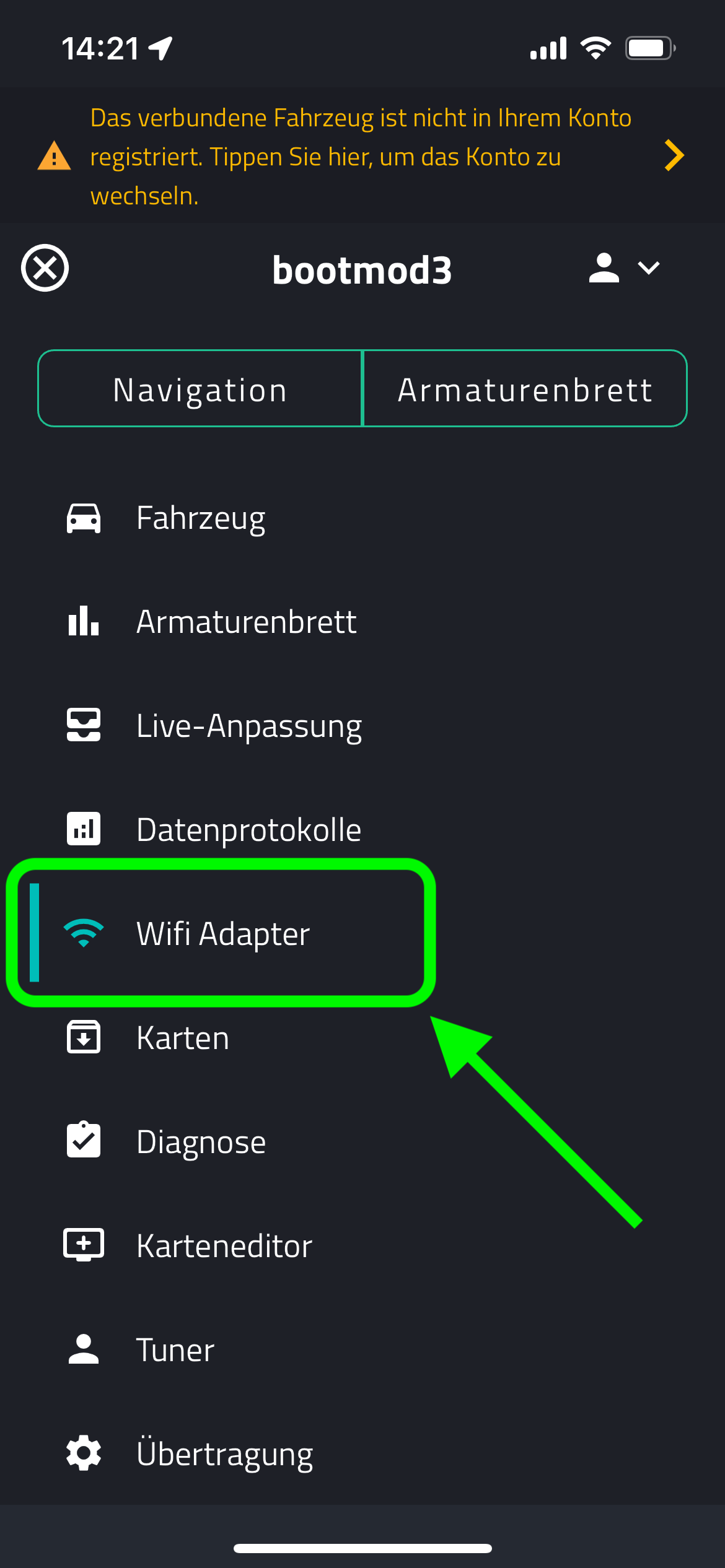

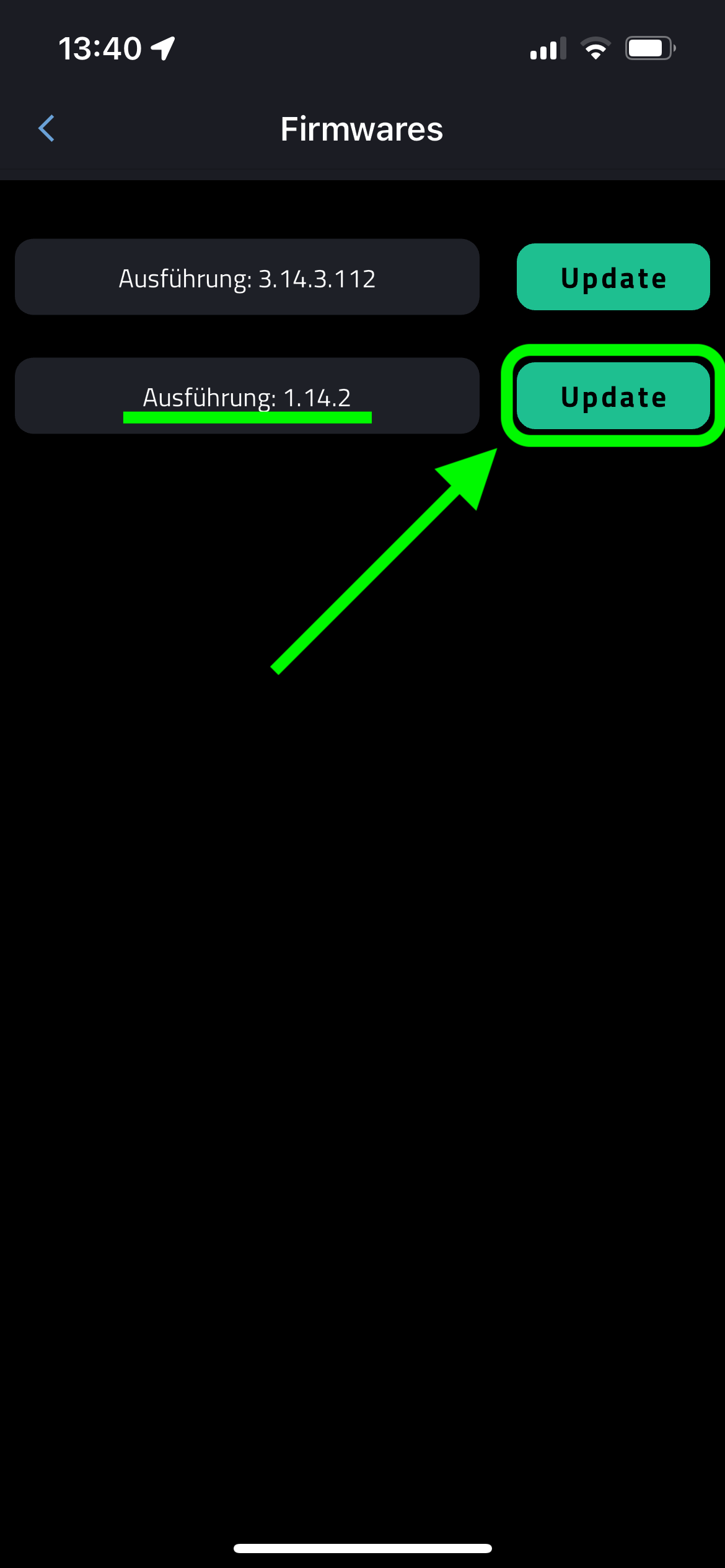
With the Bootmod firmware 3.14.112 there can be issues flashing xHP, please update to the latest version of the BM3 firmware. |
MHD UNI WiFi adapter - how to update the firmware
You may need to update the firmware on your MHD UNI Wi-Fi adapter to support xDelete. Here is the official guide on how to update the MHD UNI adapter firmware:
|
Back to the Overview Page.