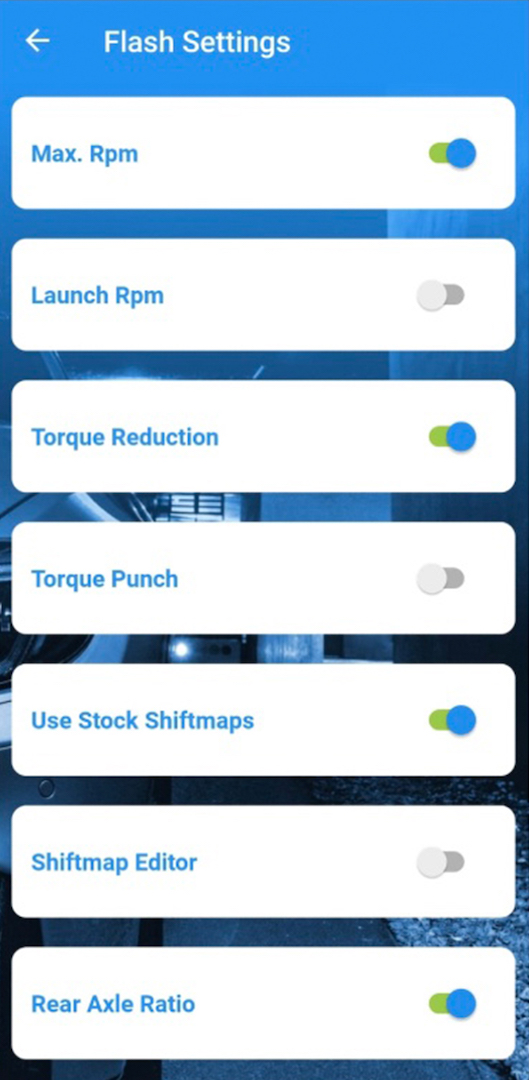| Table of Contents |
|---|
Customization Module 7-Speed DCT
xHP features a “Customization Module”, which allows users to change certain settings before flashing an OTS or Custom - Map. The Module injects those user-defined values into every Map before flash. Usage is simple: Just do your settings, save them and flash any map to apply them.
The 7-Speed is a very different transmission, compared to the 6 and 8-Speed units. Its manufactured by Getrag and basically consists of two manual transmissions in parallel, with one clutch each. A Gear Change is done by pre-selecting the Target Gear in the adjacent Transmission and then opening/closing both clutches at the same time. While one clutch opens, the other one closes at the same time and therefore enables the transmission to carry out “seamless” shifts. BMW used it for around 10 years, mostly in M-Cars and some of the sportier AG Cars, like the 335is E92 and Z4 sDrive 35i. While its raw up-shift performance is unparalleled, it has its drawbacks regarding daily driving, compared to the 6 and 8-Speed Torque Converter transmissions. For instance, spontaneous downshifts over multiple gears in a cruising situation are much quicker on 6HP and 8HP and also maneuvering in tight spaces is much easier with the ZF units. Last but not least, the DCT is much harder to adapt to different power levels and requires more setup work, when mated to different engines.
You must flash your vehicle after changing settings. Just being connected to the car is not enough. You can access the Module through the “Flash Settings” button at the bottom of the Map-Flash Screen. Please note, that the Module is not available for all vehicles and/or engine/transmission combinations.
Launch Control RPM
With this setting you can adjust the RPM the DCT transmission targets when engaging Launch Control. On the “non-M” cars this is a fixed value, while on M-Cars the driver can use the Cruise-Control buttons to adjust it up/down while Launch Control is in waiting mode. xHP offers to change the initial Launch RPM, as well as the min. and max. values which it can be adjusted to while in car. The stock values are setup for a stock car. Especially for heavily modded cars with sticky tires, big turbos etc. those values need to be adjusted upwards/downwards for optimal acceleration.
Torque Punch
The DCT trans has quite beefy, oil-cooled clutches, which are able to withstand a lot of abuse. The F8x M-Cars do create a significant kick in the back on each upshift in the faster shift modes. So huge, that it can offset the cars balance quite significantly. With this option users can configure the amount of torque that is added on each shift in “Sport/Sport+” and “DSC OFF” mode (AG Cars) and S2/S3/M2/M3/DSC OFF (M-Cars) respectively. Please note that in general on all our OTS Maps the fastest shift-mode is only active in DSC OFF. With DSC turned ON your car may cut power from the small wheel-spin created on upshift. This custom option interacts directly with option “Torque Reduction”.
Torque Reduction
During each shift the transmissions orders the engine to cut power, while the transmission is pulling down to the Target-RPM for the next gear. The amount of torque reduction has to correlate with the clutch timing and torque at the clutches to create a quick, consistent and reliable shift, within the clutch specifications. On high power cars, the DCT often suffers from “spongy” and delayed shifts, which are a direct effect of de-calibrated torque models inside the DME and unadjusted transmission mapping. The DCT is very picky and not that flexible in terms of self-adjustment and may need further adjustment through options “Torque Punch” and “Torque Reduction”, depending on your engine mods. If your Tuner asks how to “adjust for xHP”, just tell him to leave the Load-2-Torque Calculation as close to real-world as possible.
Setup hints: A proper shift needs things to be in balance. Just lowering down torque reduction as much as possible is not a general recipe. If you feel the infamous “spongy” shifts, try to raise torque reduction (pull more torque during shift) and raise Torque Punch at the same time. Do this gradually, as when overdone you get the opposite effect. Please do not ask us “what is the best setting”. If there was one, we would have done the OTS Maps already that way.
Use Stock Shiftmaps
Our OTS Maps often sport adjusted Shift-Points in the various modes. If you do like the stock Shift- Points better, just activate this option.
Max. RPM
The AG-Cars (335i, Z4) have different Target-RPMs for D, S and M-Mode when applying full throttle. Instead of shifting at a certain vehicle speed, the transmission shifts at a fixed RPM per gear. With this option you can adjust that RPM target for each mode and each gear. Please note, that the transmission adds some pre-calculation, so it still may shift a bit earlier, then setup in this panel. For instance, when wheel-spin occurs, or you accelerate down a hill. M-Cars only have one automatic mode and therefore only a setting for D-Mode. (Called S in M-cars)
Rear-Axle Ratio
Gear-Change and Throttle-Blip calculation of the DCT needs to precisly know all Ratios in the Driveline. If they are not setup correctly, all target RPM calculations are offsetted, which leads to spongy shifting and incorrect blipping on downshifts. Adjust this option ONLY if you have fitted a different Rear- Differential. NEVER change this on a stock vehicle.
Shift
pointmap Editor
Be sure to make sensible changes. If you alter the 1-2 shift upwards, you should do the same gradually to the subsequent shifts, to get a “natural” shift-feel during driving. Rule of thumb is to make bigger changes on the lower gears, and smaller changes on the upper gears. However, you are free to experiment with these settings. xHP pre-calculates and validates all changes against every OTS Map stored on the device. A fixed ruleset gets applied to auto-correct "wrong" settings and prevent dead-locks. Such a dead-lock could happen if your 2-3 upshift-point would be set below the 3-2 downshift-point, or if an upshift would lead to a target RPM below idle- speed of the engine.
Below is an example how to turn the standard Stage-3 Map of a 335i in D-Mode into a very comfortably and low shifting Map:
UPSHIFTS
1->2: - 24%
2->3: - 20%
3->4: - 16%
4->5: - 12%
5->6: - 8%
6->7: - 4%
DOWNSHIFTS
2->1: 0%
3->2: 0%
4->3: - 2%
5->4: - 2%
6->5: - 2%
7->6: - 2%
This is just an example, but users are encouraged to experiment and find their own personal best shift map. The Shift point Editor lets you change the character of a given map very much, by just pulling a few sliders.
Enable/Disable Creep
Choose whether your vehicle starts moving/creeping by just releasing the brake, or only when touching the throttle. “Standard” means the flashed file will not get changed. “Enable” let’s the car creep when releasing the brake, “Disable” means the vehicle will only move, when throttle is applied.
Kickdown – Launch
You can select whether to use a performance-oriented take-off behavior when going full-throttle (incl. Kickdown) or if "Burnout-Mode" shall be activated. In Burnout-Mode the clutch will kick in very aggressively, to immediately spin the rear-wheels. In Performance-Mode the clutch will be applied gradually to build traction. In both modes you can choose the RPM, where the clutch gets engaged. NOTE: This function can only be applied together with our OTS Maps. It will not affect behavior on the Stock-Map! To use this function, please set DSC fully OFF, otherwise the Traction Control will kick in.
Take Off in 2nd Gear as Standard
This option lets you choose, wether the transmission uses first or second gear for take off from standstill. This function is not active in the following situations:
Only active in D-DriveLogic 1
The transmission will revert immediately to 1st gear when activating Kickdown (Emergency Function)
During cold start on some vehicles
On inclines
When transmission is overheated
Valet-Mode
•limits your vehicles power to approx. 100 HP in lower gears, 130 HP in higher gears
•limits max. RPM to 2500-3000 approx.(depending on vehicle)
•disables Kickdown
•inhibits too early downshifting in Manual mode (max. 2500 RPM)
•locks down the transmission in its slowest operating mode
•inhibits Launch Control/Brake-Boosting.
Safely lend your high-power vehicle to your kids or make sure the shop mechanic does not show-off with your car to his buddies. Valet-Mode can be applied to any map and works safely in all driving environments.
Back to the Overview Page.